Content management systems (CMS) are a popular solution for creating and maintaining a website. You can conveniently manage pages, website settings, and users all through an application. As people look for CMSs to use, they will come across multiple popular solutions that are open-source or proprietary. Ready to use out of the box, they can installed quickly.
If however, these pre-built CMSs do not completely meet their needs, users could also look into custom CMSs. Uniquely created to cater to their needs, a custom CMS may meet requirements and fill in the gaps that are not filled by pre-built CMSs, but are they worth using? Let’s compare the two types of CMSs in this article.
Table of Contents
The Time and Costs of Developing a Custom CMS vs. Using a Pre-built CMS
Custom CMS — A Costlier Solution
The cost of developing a website is important to consider when choosing a solution. Creating a custom CMS is costly and time-consuming. With that in mind, it will be a while before you can start building your website. You then have to consider the cost of maintenance, support, and additional development. All these expenses can add up on top of an already high initial cost.
Pre-built CMS — Ready to be Installed
On the other hand, a pre-built CMS is ready to be installed at any time. For popular solutions, some web hosts may provide an automated process to take care of the installation for you. Otherwise, you can install the CMS yourself. Of course, the costs of running a website can still accumulate with maintenance and further development. Despite that though, the fact that it’s pre-made means there is a lower initial cost.
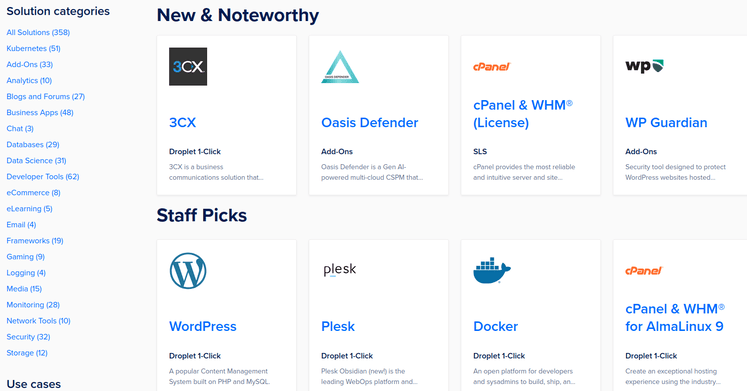
Overall, a pre-built CMS will likely be cheaper than a custom CMS. If you need to create a website as soon as possible and at a lower cost, a pre-built CMS will be what you want.
Feature Development and Scalability of CMSs
After choosing a CMS, it may have the essential features to develop a website, but what if you need a new feature?
Custom CMSs Require Custom Development
With a custom CMS, unless there’s a third-party integration available, you’d have to ask the developer for it. You would then have to specify requirements, figure out billing, and estimate the time needed to add the feature. Once the feature has been created, you will need to test it and report any issues. Then finally, the developer will have to update it and publish it. All of this will take some time to complete.
On the plus side, you can scale your website as necessary without adding bloat. Pre-built CMSs may come with more parts than necessary, which impacts performance or makes a CMS more complex than necessary. With a custom CMS, you can receive exactly the right amount of features necessary.
Pre-built CMSs Have Ready-to-Install Features
With a pre-built CMS, chances are, there is a community of developers who create features for the product. If you are looking for a new feature, someone may have already built a solution for it. All you’d have to do is find it and install it. With the help of resources, multiple people have learned to develop features for the CMS, making feature development a community effort.
What you need to keep in mind though is that with a pre-built CMS, the features are developed and maintained by individual developers, so you are dependent on multiple developers to keep your website running. If a feature deprecates, it could be problematic if you are unable to find another solution. A developer who provides a custom CMS might be more reliable in this regard since they are responsible for every feature implemented in the CMS.
Support — Who and What is Available When You Need Help?
It’s important to be able to receive support if you run into issues while running your website. Whether it’s bug fixes, requests for assistance, or any general inquiries, you should be able to reach out to someone for help.
Custom CMS have Dedicated Support, but Limited Resources
You may receive dedicated support from the developer of a custom CMS, but they will be your only resource for receiving that assistance. With that, the amount of resources available is severely limited. Their availability may also be limited and you might be stuck with the issue for a while. But as their client, they will hopefully do whatever they can to provide the best support possible since you are paying for their services.
Pre-built CMS have More Resources and a Community
Meanwhile, a pre-built CMS will likely have a community and/or a dedicated support team who will be ready to assist you whenever possible. There will be multiple ways to reach out for help, and it is more likely that someone can lend a hand. If you are experiencing a problem, chances are someone else has experienced it and requested help for it before. Pre-built CMSs benefit from the ever-growing knowledge base of support forums, videos, and blog posts that discuss them daily. so you have tons of resources available.
Security — Which Solution is More Secure?
Custom CMS — Usually More Secure
Custom CMSs could have the upper hand when it comes to website security. Because they are custom-made, the only people who know the ins and outs of the CMS will be whoever created it. However, developers need to be sure that the CMS has no vulnerabilities and its security is up to date. A poorly made CMS or a poorly maintained CMS will be susceptible to attacks.
Prebuilt CMS — Popular Solution Means Popular Target
Pre-built CMSs are popular targets for hackers. If hackers can exploit something in one CMS, they could potentially harm multiple websites that use the CMS. One such example of a pre-built CMS being widely used is WordPress, which is reported to power around 43% of websites on the internet.
Furthermore, if you have installed plugins or extensions, you are also adding additional opportunities to be hacked. One developer may be diligent about keeping their plugin secure while others may not be. It is up to you to be informed of possible security risks and respond accordingly to protect your website. For the most part, though, pre-built CMSs that are actively maintained will typically receive regular updates, patching security vulnerabilities as soon as possible and keeping their protection up to date.
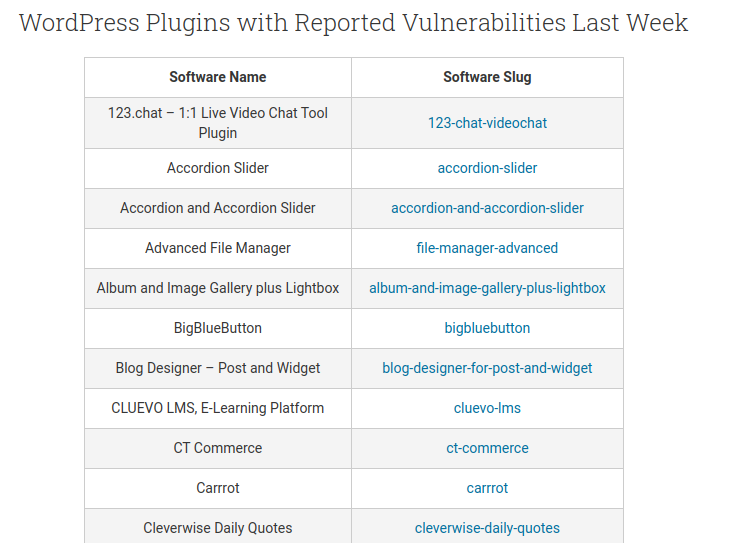
Should You Use a Custom CMS or a Pre-built CMS?
In general, for most users, a pre-built CMS will be enough. They are popular and proven solutions used by millions of users. However, a custom CMS may be worth exploring if you have specific needs. Here’s a recap about which solution you should build your website with.
Why Choose a Pre-Built CMS?
- Cheaper and quicker: The application has already been built. The only thing you would need to do is set it up and configure it.
- Faster development: Features have also been created by other developers and more will be added to the collection over time. Just search and install.
- Multiple avenues of support: There are multiple resources available if you need support.
Why Choose a Custom CMS?
- Security: A custom CMS is unique and only the developer knows how it was built. Assuming the CMS was created with great security practices, it might be more secure.
- Suits your specific needs: You can get a product with exactly the right features you require. No need to worry about additional bloat or missing features.
- Dedicated support: The developer you choose would certainly not want to lose you as a client. They are willing to support you as much as they can and as long as they are still in business, you can guarantee that they can help you.
In the end, figure out your needs in a CMS and do some research. Pre-built CMSs are great if you need a solution as soon as possible, but a custom solution can match your specific needs.
